In previous posts I have demonstrated AutoCAD circle, AutoCAD line, and AutoCAD pline commands.
In this post I will createa a rectangle using the RECTANG command in AutoCAD.
First, type the RECTANG command. Press enter.

Click the lower (first) and upper (second) diagonal points of the rectangle that you want to draw. Your rectangle in AutoCAD is complete.


Data scientist focusing on simulation, optimization and modeling in R, SQL, VBA and Python

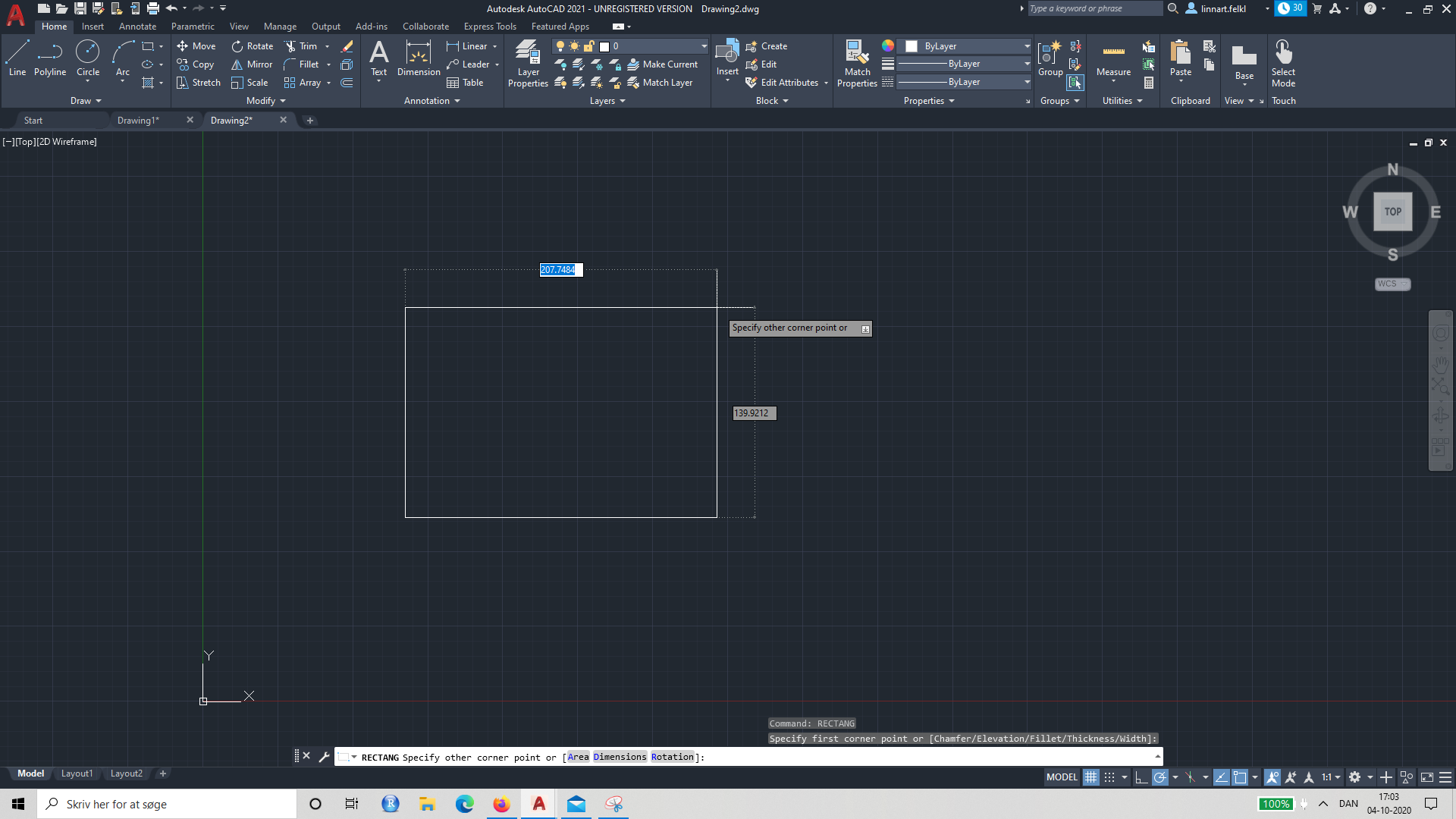



Leave a Reply